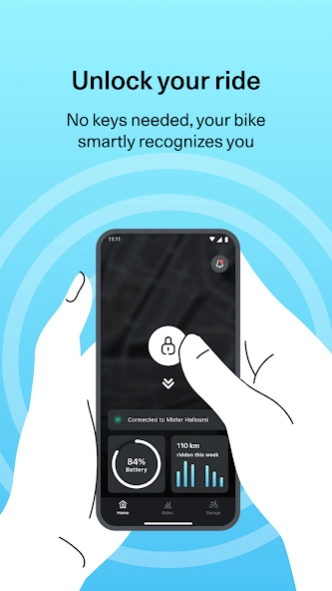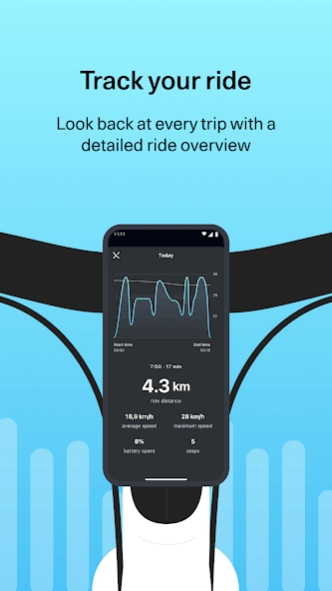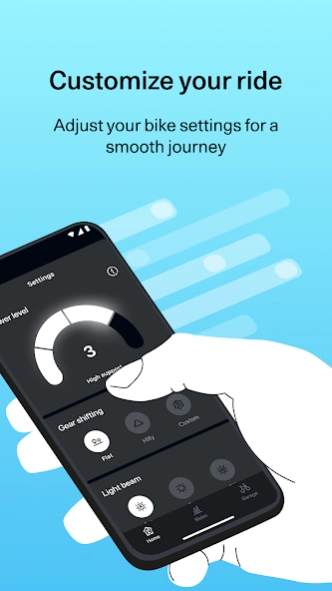Version History
Here you can find the changelog of VanMoof since it was posted on our website on 2020-07-17.
The latest version is 24.1 and it was updated on soft112.com on 23 April, 2024.
See below the changes in each version:
version 24.1
posted on 2024-04-10
- For increased safety, you soon need to enable ‘Repair Mode’ on your bike when you’re dropping off your bike at a partner shop.
- New ‘Battery’ section where you can find more details about the state of the battery and Powerbank. Tap on the battery widget or find it via the settings page.
- Introducing battery notifications. The app can now notify you when your battery is running low or when the battery hits your pre-defined level. Making it easier for you to be fully charged!
version 23.9
posted on 2024-02-13
We're happy to continue riding with you, let's go! In this release we're putting some things in order.
- We removed features that can't be used anymore, like the support chat.
- Support for notification permission in Android 13+.
version 24.0
posted on 2024-02-13
In this update we’re revamping some features:
- Setting your unlock code just got easier, with a step-wise approach and better instructions.
- We’re building up a new help center, until that’s ready we disabled the current help page.
- Bug fixes for the map: the compass works more accurately and fixed some visual glitches.
- For good measure we added some more fun bits. Let's see whether you can find them.
version 23.8.2
posted on 2023-11-22
Thanks for the ride so far! It’s been an honor and pleasure to make an app for such a great community. Let’s see what the future brings. Love from the app team.
version 23.6.1
posted on 2023-08-01
We frequently have updates for your S5 & A5, so that’s why we wanted to make updating the bike easier for you. Starting with this release the app will automatically transfer the update to your bike whenever you’re nearby, and we’ll notify you when the update is ready to be installed. This means you can focus on other stuff while we’re doing updates in the background.
If you’re looking to spice up your homescreen you can now choose one of our colorful app icons!
version 23.7
posted on 2023-08-01
For all of the S5 & A5 riders we have some great updates:
- If your e-shifter is acting up, you can now calibrate your e-shifter with the app. Find it in the gear info screen.
- New settings were added for the latest firmware update, 1.4. You can now toggle the deceleration lights, turning indicators and select the speed halo animation.
Thanks for the ride so far! It’s been an honor and pleasure to make an app for such a great community. Let’s see what the future brings. Love from the app team.
version 23.5
posted on 2023-06-30
We frequently have updates for your S5 & A5, so that’s why we wanted to make updating the bike easier for you. Starting with this release the app will automatically transfer the update to your bike whenever you’re nearby, and we’ll notify you when the update is ready to be installed. This means you can focus on other stuff while we’re doing updates in the background.
Happy riding!
version 23.4
posted on 2023-06-14
- We’ve added a new connection troubleshooting screen to help you connect to your bike when the connection is unstable or not working correctly.
Happy riding!
version 23.3.3
posted on 2023-04-07
If you’re riding an S5 or A5, we’ve made some things smoother for you: the connection to the bike is improved, firmware update errors should be resolved, and manual bike registration is fixed. For everyone else, the compass is pointing into the direction you’re looking.
Happy Riding!
version 23.2
posted on 2023-03-28
• Are you always looking for the latest and greatest? Want to get ahead of the crowd? We’ve got good news for you, as you can now sign up to be a beta tester in the app. Find the sign up link in the profile page.
• With more firmware updates coming in for the S5 & A5, we’ve smoothed out a couple of bugs in the update process.
Happy riding!
version 22.0
posted on 2022-05-06
We’ve restructured the app into three sections to give you a simpler experience. You can now take control of your bike settings and get support in the Garage section.
version 5.14.0
posted on 2022-03-03
. App is now translated into Dutch and German (language matching your device will be used)
. Improved the responsiveness of touch unlock for S3/X3 bikes
. Crashes and various fixes throughout the app
Enjoy the new update! Happy riding!
version 5.13.0
posted on 2021-10-28
. New and exciting changes will be arriving shortly - stay tuned
Enjoy the new update! Happy riding!
version 5.12.1
posted on 2021-10-28
. Various UI and UX improvements.
Enjoy the new update! Happy riding!
version 5.11.1
posted on 2021-08-11
. Settings are restored when resetting the bike.
. Notification is displayed when touch unlock is out of range.
. Various UI and UX improvements.
Enjoy the new update! Happy riding!
version 5.10.0
posted on 2021-06-21
. Bike registration is redesigned.
. PowerBank support has been added.
. Multiple in-app notifications are now displayed in a list.
. Various UI and UX improvements.
Enjoy the new update! Happy riding!
version 5.9.1
posted on 2021-05-12
. New onboarding flow on first use, also accessible from the help section.
. Home screen battery bar has been redesigned.
. In-app notifications have been redesigned.
. Custom gear settings are now restored when switching back from flat or hilly.
. Various UI and UX improvements.
Enjoy the new update! Happy riding!
version 5.7.2
posted on 2021-03-02
. Bike name can now be changed from the bike screen.
. Auto wake up can be disabled when connecting to WiFi networks.
. Various UI and UX improvements.
. Final supported version for Android Lollipop - update to Marshmallow or higher for future releases.
Enjoy the new update! Happy riding!
version 5.6.1
posted on 2020-12-15
. The bike screen layout has been redesigned.
. VanMoof S3 & X3 riders can now adjust the light sensor for the auto light settings.
. The firmware update procedure has been redesigned.
Enjoy the new update! Happy riding!
version 5.5.1
posted on 2020-12-10
In this version we’ve simplified the speed limit settings by removing the option to change between regions. This ensures all riders comply with local regulations.
Also in this update:
. Consecutive rides can now be merged
. Added information screen for gear settings
. Various UI/UX fixes and improvements
version 5.4.1
posted on 2020-11-17
. Updated S3 and X3 unlocking experience
. Redesigned backup code setup process
. Added dedicated privacy settings section
. Addressed connectivity issues on certain devices
. Multiple minor design and UX tweaks
Enjoy the new update! Happy riding!
version 5.3.0
posted on 2020-09-29
. S3 and X3 riders can enjoy the new shifter settings, with terrain presets and fully customizable controls
. Smartbike riders will now receive a low battery warning in the app
. Improved keyboard behavior in login, user and bike registration screens
. We will cease support for Android Lollipop at the end of this year - a reminder for affected users has been added
Happy riding!
version 5.2.0
posted on 2020-08-11
. View the S3/X3 in Augmented Reality when logged out
. QR code can now be scanned in bike registration
. Rides improvements:
◦ Graph is updated
◦ Rides are cached for offline viewing
◦ Ride deletion now requires confirmation
. Battery bar changes color when low or charging
. Parking location is more accurate
Enjoy the new update! Happy riding!